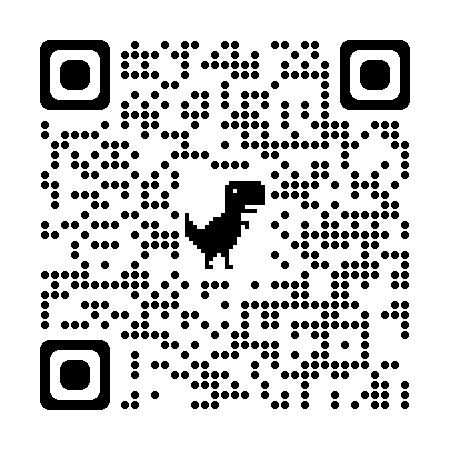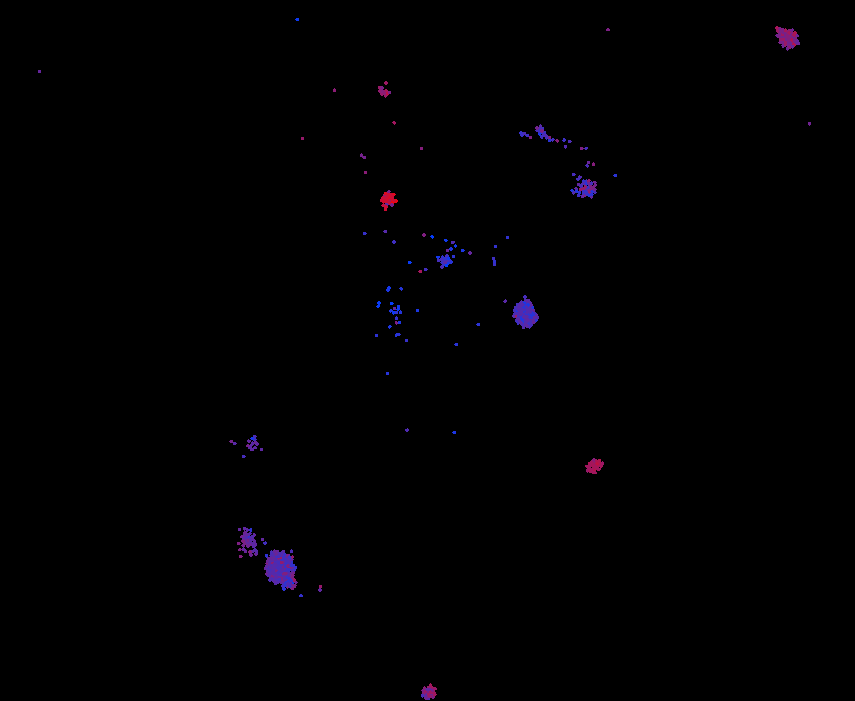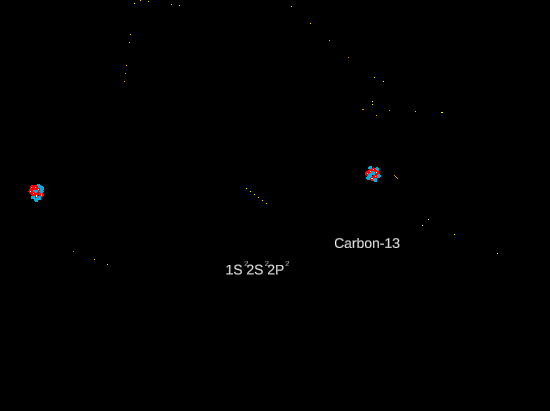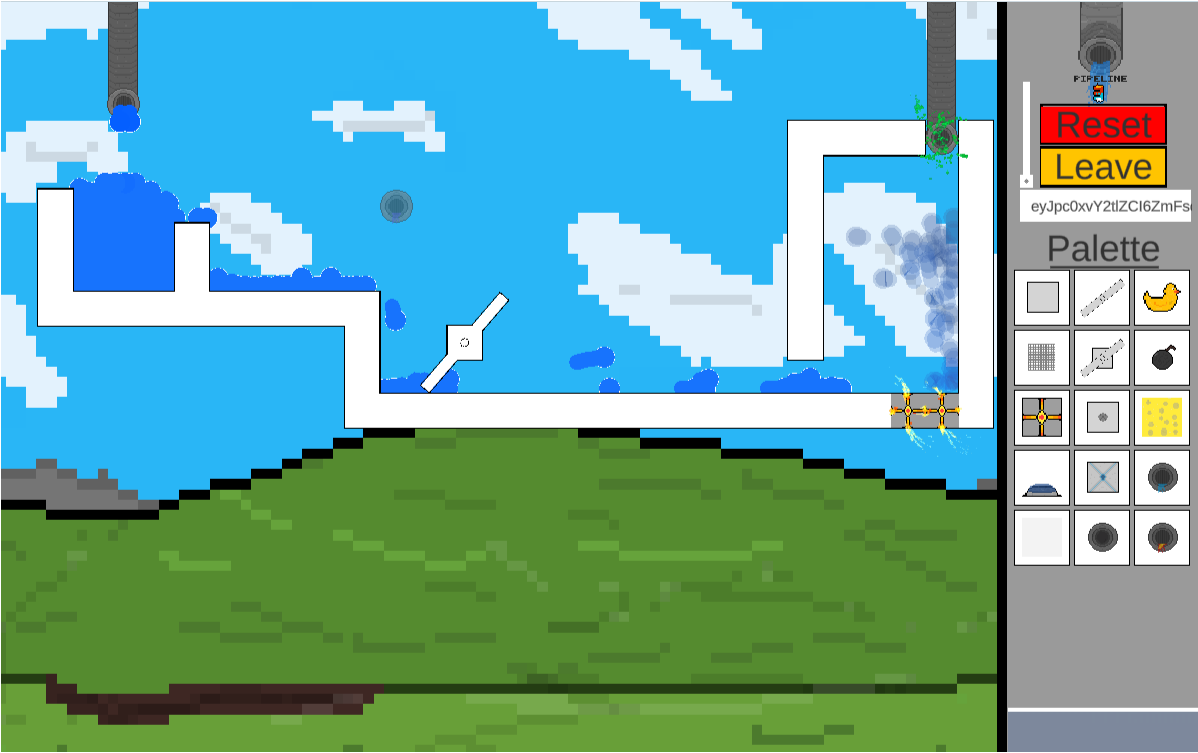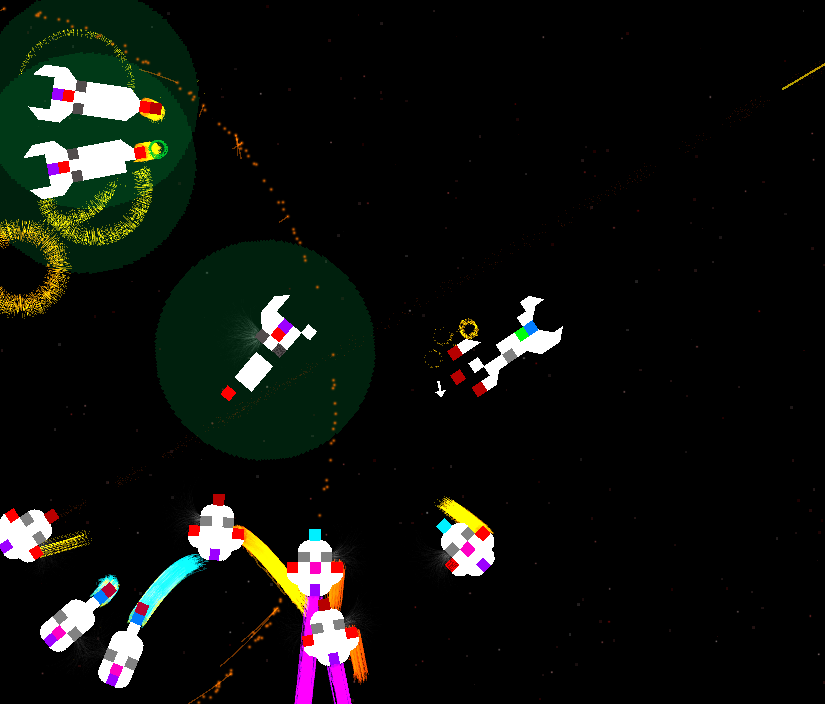Play Online
Atom Simulator is a simulator designed to help visualize rough atomic structure and element names along with the electron orbital notation. The simulator allows placing Protons, Neutrons, and Electrons. The Simulator is not accurate as a model of anything beyond electron orbital notation. Some major discrepancies include: Electron Orbitals, Charged Forces, Fusion, Fission and which Atomic Isotopes decay and how they undergo that decay. It is essentially just a toy to mess around with, not a realistic model of reality.
Controls:
Press the button corresponding to the particle that you wish to place. Press P and all left clicks afterwards will place a proton, Press E and all will place electrons, Press N and all will place neutrons. Press Escape to reset the simulator and have a fresh world. WASD Controls allow you to move around the camera, the closest atom to the camera center will become the follow target. If a camera is following an atom, it will respond to any changes in that atom’s velocity.
Tip: You should have roughly the same amount of neutrons as protons in your elements, if you do not do that then your atom may radioactively decay.